Help your visitors share, save and subscribe to your content with AddToAny widgets .
There are two buttons one is
Click here to Get Buttons For your blog.
Simply choose setting for your button and copy HTML code .
Now sign in to your Blogger account
Go to dash board -------> layout-------> Add a Gadget ------->HML/Java Script
and paste HTML code in appeared window.
Now Save and and view your blog.





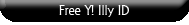


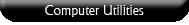
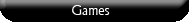
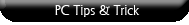
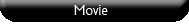
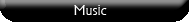
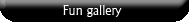
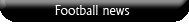
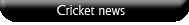
0 comments:
Post a Comment